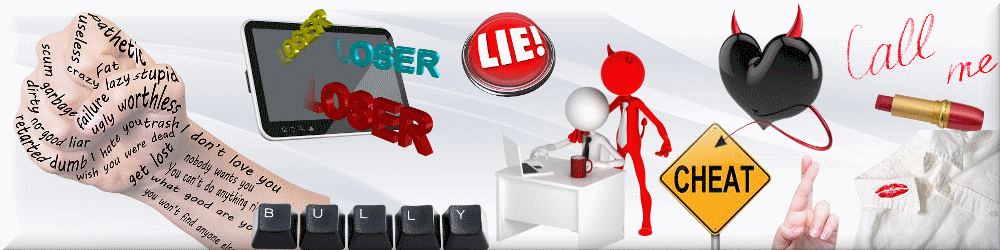
Download
Fone B.I. offers several options to receive a report on the smartphone being monitored. You could either buy a one-time report for a predefined time period, or you could opt for the subscription model. Still not sure if Fone B.I.’s report will answer all your questions? Then go for the free trial and see how Fone B.I. can help you get the answers you are looking for.
All reports, regardless of the plan, will include a detailed log of all activity performed on the smartphone being monitored. Visit our features page to see the list of activites Fone.B.I will monitor and report.
Installation Options on Android
Option #1: PayPal Version
♠ Make payment using any PayPal account.
♠ Click on the image below to donwload and install Fone B.I. using your smartphone. Fone B.I. software will be downloaded on your phone and you will be given an option to install it.
![]()
Download Fone B.I. PayPal Version
♠ This option requires that Unknown Sources checkbox in Setting->Application is checked. Use the following instructions to enable non-market apps on your phone:
›› Step 1: Click the MENU button
›› Step 2: Go to SETTINGS
›› Step 3: Click on APPLICATIONS or click on SECURITY (newer phones)
›› Step 4: Make sure that “UNKNOWN SOURCES” is checked
›› Step 5: Read the warning message and acknowledge if you are OK to proceed with the changes
Option #2: Google Play (Android Market) Version
♠ Make payment using Google Play.
♠ Click on the image below to get Fone B.I. from Google Play (Android Market).
Get Fone B.I. From Google Play
![]()
Try (1 report)
[table id=2 /]
Buy (1 report)
[table id=3 /]
Subscribe (weekly reports)
[table id=4 /]